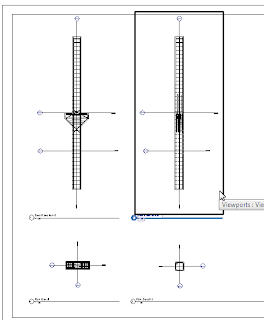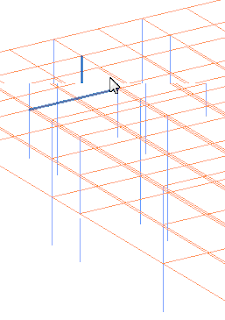My personal blog where I try to keep friends and associates informed as to what is going on with me.
29 March 2011
22 March 2011
Revit 2012 webcast comments
Revit 2012 webcast comments
Revit 2012 webcast comments
Revit 2012 webcast comments
Revit 2012 webcast comments
Revit Webcast comments
David Mills and Anthony Hauck are presenting a live webcast on Revit 2012 products! WOOHOO!
Autodesk Suites are sweeter!
Clearly there is a huge push by Autodesk to suite products together. I don’t know if it is a great thing for the average user since many products are networked and you get what your IT group gives you. But it should do wonders for expanding the single user by providing access to other apps they never had access to in the past.
Revit 2012 is coming soon!
Autodesk exposed many of the new features of Revit 2012 during a worldwide webcast on Mar 21. It is all very exciting! Somewhat akin to Christmas, or a box of chocolates, you never know what you are going to get! Now the key question is what do these features mean for you, the everyday user? Well like anything else, you need to try it to find out. Now there are other blogs with more detailed info than mine (here is David Light’s http://autodesk-revit.blogspot.com/2011/03/autodesk-revit-architecture-2012.html) but everyone deserves an opinion so here is my take on some of these.
Revit Server gets add’l platform support. Yawn… yea, it’s great to see this improve but I don’t use Revit for that feature so it doesn’t really touch me.
Linking and tagging. Now we are talking! This one feature has potential to dramatically change how we all use Revit. My only concern is that we start to further break into more models now (because we can) and therefore tracking down *where* something is becomes more of a challenge. But yet, having the option to tag thru a linked model was something that has been needed from the beginning.
Work sharing. This is one of those features that at first seems like “oh, ok, that’s nice” and you don’t really care. But once you put this into practice you will find that they added visual insight will become so second nature if they took the feature away you would get angry.
DWG exports. At some point, it always happens. You have to provide DWG files and cringe at the thought of how messed up your purty drawing will become. This enhancement should remove most of your worry for now you can tweak and tweak to heart’s content. I guess the problem then is when to stop.
General improvements. There are a handful of other improvements that basically shine up a feature or two. Colors and graphics along with rendering styles all help Revit 2012 a little more refined, like a nice 6y old wine, rather than the brute 2y discounted wine. I really like the new assembly views features. I guess my problem now is plotting in color – I don’t have a large format color plotter.
Core modeling. Wow…neat and fun is all I have to say! I can’t wait to get a job where it is usable. Too bad most users don’t have a need for that level of Gehry type design. Of course all should benefit from the ability to cut into family files of all types. Punch holes in my beams? No problem! Donuts coming right up!
Revit parts. Every want to make a view of just one thing? Bingo, Revit parts to the rescue. I’m very excited about this because it finally frees up the modeler from having to worry about all the other junk in the mode polluting their view of a specific object. Who hasn’t produced a series of drawings only to find something stray in a series of views. Arg! This would help that a lot!
Massing. There are a number of improvements to massing although I don’t use it much it will help those that do. Especially curves and refinement of surfaces.
Materials. They are never perfect so they got tweaked again.
Point Cloud. This one is exciting and scary. I love the idea of being able to have this directly in my model, but what happens when I’m expected to model to the cloud precision with all the camber, sag, creep, in the existing structure. Painful to say the least. Hey, but at least I can see how much the building has sagged.
IFC. Industry Foundation Classes got improved. Until I have a need I don’t really know if this solves many problems.
That’s it for now. I think I’ll dive into more later.
21 March 2011
Autodesk Webcast Invitation!
You’re invited! There is a kick-off webcast will be hosted by Amar Hanspal on March 21st at 5p Eastern Daylight Time. This webcast is open to the general public.
· What: Autodesk invites you to a live webcast featuring Senior Vice President Amar Hanspal. Learn about Autodesk’s new products for the design, engineering, and entertainment industries.
· When: Monday, March 21 @ 5p EDT
· Preregister: http://autode.sk/glzUsA
16 March 2011
AUGIWorld magazine - March 2011 issue
AUGI is pleased to announce that the March 2011 issue of AUGIWorld is now available for download via PDF and online via digital edition.
Christian Barrett provides a Civil 3D Guide to Sustainable Designing.
| Click Here to read the AUGIWorld March issue |
Also in this issue of AUGIWorld
• David Harrington, interim AUGIWorld Editor-in-Chief introduces the new AUGIWorld Content Management team
• Erik Lewis has the latest industry news in the Inside Track
• Antonio Fontenele introduces the new AutoCAD Material Editor and Browser
• Beth Powell covers her top 5 commands that she can’t live without in AutoCAD
• Christopher Fugitt admits we don’t know everything we could about AutoCAD Civil 3D
• Jeff Bartels speaks volumes in AutoCAD Civil 3D for Earthwork in living color
• Melinda Heavrin explains how Display Themes work in AutoCAD Architecture
• Matt Worland gets old school with AutoCAD AutoLISP
• Phil Russo finds the Formula for success in Revit Structure
• Todd Shackelford exposes Revit MEP Lighting Fixture Schedules
• William Troeak gathers in Heads Up all the latest updates, services packs and top known issues.
02 March 2011
Do you use 3D in your AutoCAD work? Autodesk wants to learn from you!
If you are familiar with 3D modeling, lighting, rendering, or visual styles, either in AutoCAD or in other software, we're interested in finding out more about how you work.
Autodesk is conducting a survey to learn about your 3D work process. The survey should take less than 10 minutes to complete, and your feedback will help them improve future versions of AutoCAD. Here is the link:
https://www.surveymonkey.com/s/72HDGVG
They are also conducting a series of paid research sessions over the next few weeks. At the end of the survey, you will have a chance to sign up for sessions if you are interested.
Who they’re looking for: People who are familiar with lighting, rendering, or visual styles
What it involves: If you are selected to participate, they will get in touch with you to set up a study time. During the 1-hour session:
· You will work 1-1 with a facilitator using meeting software and the phone
· They will observe part of your work process and ask questions
· You will be given a $30 Amazon gift card as a thank-you for your time
Dates: They are conducting studies during the week of March 7th and the week of March 14th.
They look forward to receiving your feedback!