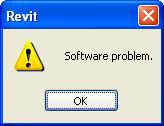An frequent problem is that you get an architectural model with walls you need to use in your model. Except that their wall is full of layers you don't need and can't show in your documents. to top it off you want to use copy monitor to bring them in, but then will be breaking the connection.
So the fundamental issue is keeping the core element within the wall in the same place as you change the wall types. The key to this is the location line.
Within an architectural model I have only ever seen two location settings, exterior face and core centerline. The problem is both of these settings will have to be changed.
So what I do is open up the arch model (yes, for editing) and change all wall location lines to wall centerline. Then close the model.
Then open my model. Use transfer project standards and bring in all architectural wall types.
After this I fire up import link and bring in the arch model. Then use copy monitor, but before bringing in objects adjust the options to do one to one arch model wall type to struct model wall type. We need to get the wall in first, in the right place, then we can fix it.
Once ready then I copy monitor the walls as I need. RST should create wall instances matching the arch wall exactly.
Once that is done exit the copy monitor tool and then I can select all walls and change the location line to core exterior face. I use that to handle any CMU walls in the best method.
Then I can use the families list and edit wall types to remove all non-core layers, and simply delete wall types (and walls) I don't need. The wall where I remove layers from the type should not move around since they are located by the core face.