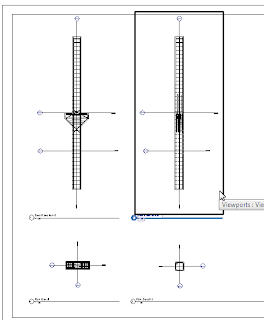In previous version of Autodesk products, if you wanted to customize the build, perhaps to change the defaults or pull files in special locations, you clicked the Customize button.
However, with 2012 and the fancy, yet cool, installer, this can easily be overlooked. The "button" to Customize is only displayed when you hover over the area with the \/ arrow.

I admit I missed it... I didn't play around looking for the Customize button. I do this about once a year and so it didn't dawn on me. I clicked Create and sat back and enjoyed my coffee.
Afterwards I noticed I never saw a Customize option and then contacted some folks at Autodesk for more insight.
When I repeated the process, this time looking for anything, I found the button to Customize. Autodesk calls it Configure, same thing to me.

Anyway, that's it for this post. Keep an eye out for it when you are creating deployments.